How to Play Pokemon Gamma Emerald in Windows, Android and Ios
Pokemon Gamma Emerald is a newly released fan-made HD-2D styled game, launched on May 14, 2025, by UndreamedPanic. Since its release, many fans have been eager to dive in—but some are confused about how to install and run the game on various devices like Android, Mac, and PC.
This guide will clear up the confusion and walk you through how to play Pokemon Gamma Emerald with simple step-by-step instructions.
🔍 Device Compatibility: What Can You Play On?
Before we get into the setup process, it’s important to know where the game works.
✅ Supported Platforms:
- Windows PC or Laptop
❌ Not Supported (as of now):
- Android Devices
- macOS (MacBooks or iMacs)
- iOS Devices (iPhones or iPads)
Currently, Pokemon Gamma Emerald is only playable on Windows-based systems.
💻 How to Play Pokemon Gamma Emerald on Windows
Follow these easy steps to get started:
Step 1: Download the Game
- Head to the official Download Page and download the latest version of Pokemon Gamma Emerald.
Step 2: Locate the Downloaded File
- Once the download is complete, go to your Downloads folder (or wherever your browser saves files) to find the game archive.
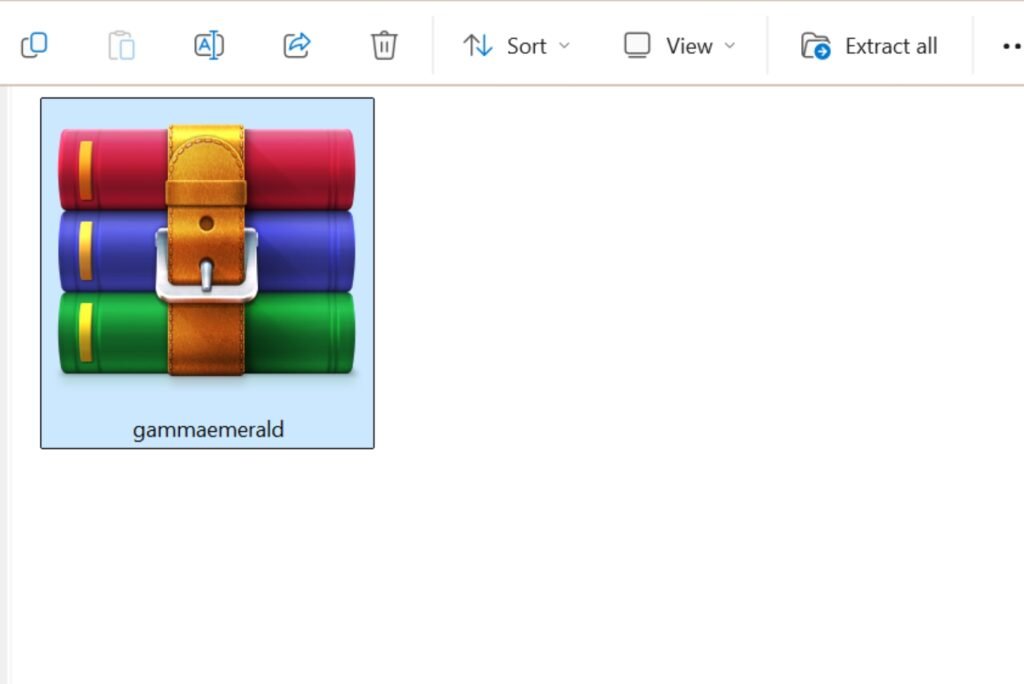
Step 3: Extract the Game Files
- Right-click on the downloaded .zip or .rar file and select:
- “Extract Here” or
- “Extract to [Folder Name]”
- You can use tools like WinRAR or 7-Zip to extract the files.
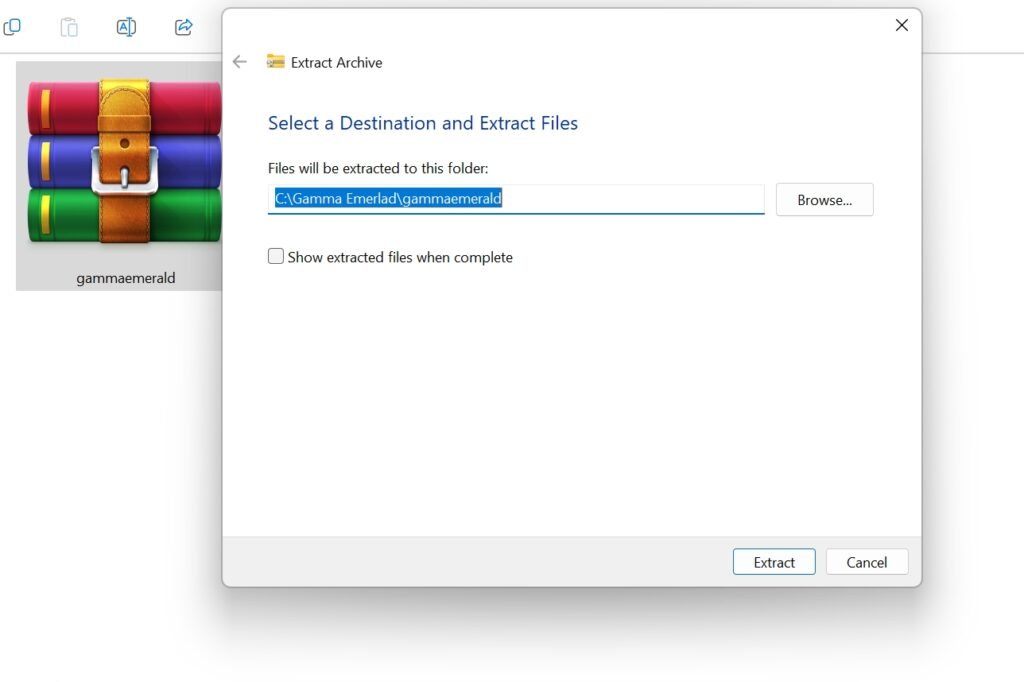
Step 4: Open the Game Folder
- After extraction, a new folder will be created automatically.
- Open this folder to access the game files.
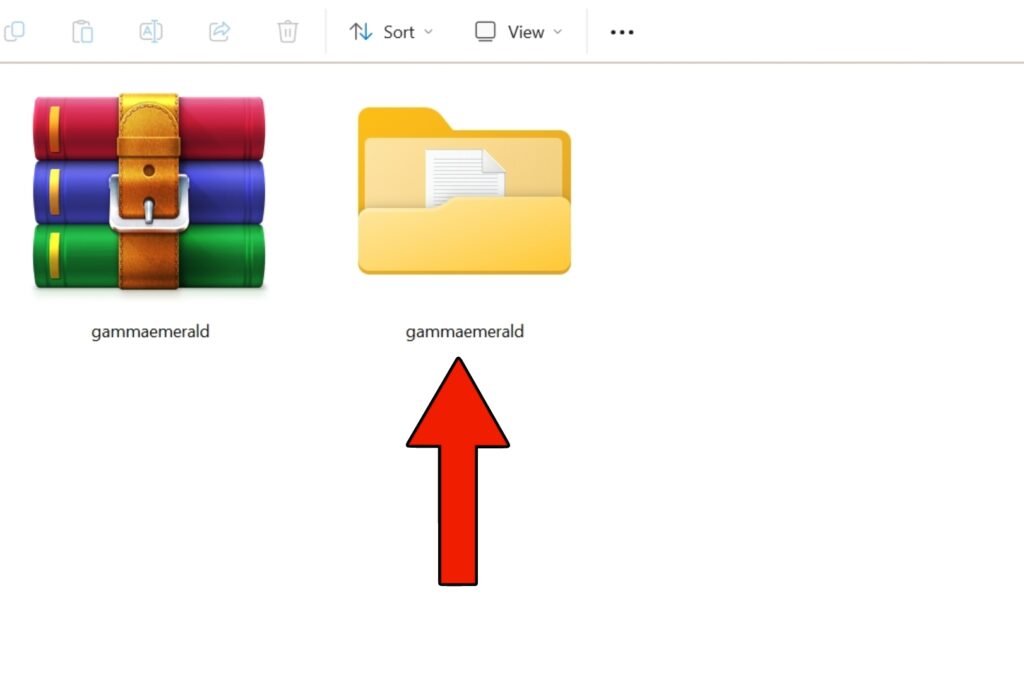
Step 5: Launch the Game
- Inside the folder, find the file with a .exe extension (this is the game launcher).
- Double-click the .exe file to start playing Pokemon Gamma Emerald.
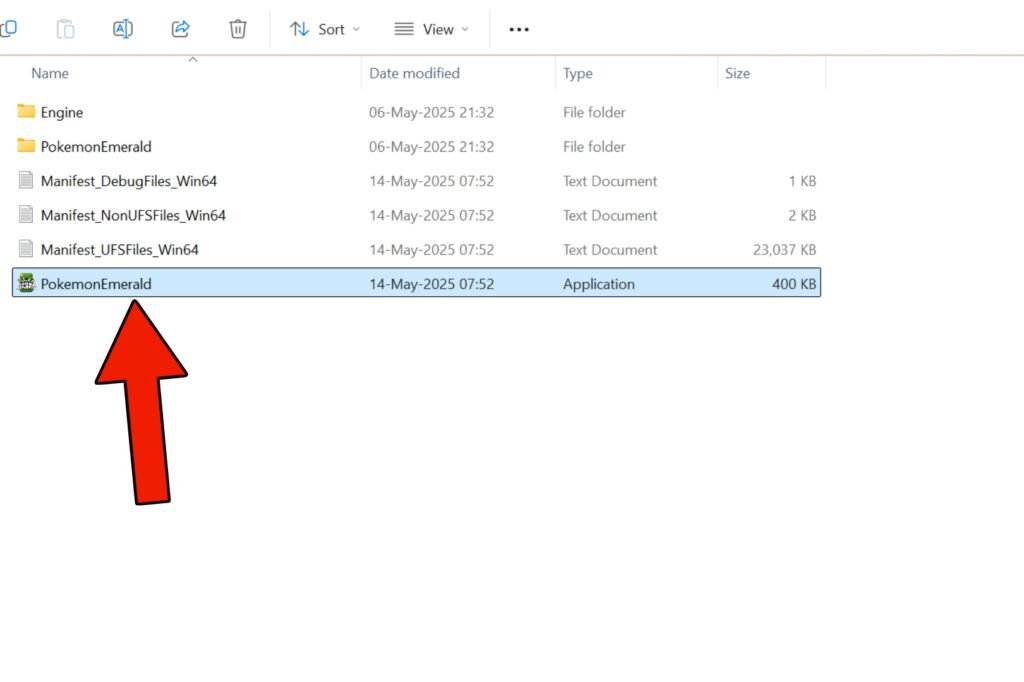
Step 6 (Optional): Install Required Software
- If prompted, your PC may request installation of additional components.
- Allow these to install for the game to run smoothly.
🎮 You’re All Set!
Once you’ve followed these steps, you’ll be ready to explore the beautiful HD-2D world of Pokemon Gamma Emerald on your Windows PC.
Stay tuned for future updates, which may expand compatibility to other platforms!







Hi! Game crashes when starts. What can I do? thx!
What are the requirements for playing? my pc is giving an error message saying that it cant run it.
specs:
Ryzen 5 3500u 8gb ram Vega 8 2gb 256gb ssd
Same here
It was using all 12 gb of vram on my system.
I also had 25gb of RAM memory being used at the time and i think about 17 or 16 gb of that were due to Gamma Emerald.
Cpu is a Ryzen 5 7600
Gpu is an Arc B580 (12gb)
Hope this helps.
Try starting the game as the Administrator
Can we please hurry up with the android version?
Consume muchísimos recursos, se puede resolver aumentando el tamaño del archivo de paginación VRAM a 8192-12956, pero igualmente fuerza todo al máximo, no lo recomiendo
Tiene una fuga de memoria/bucle de procesamiento de gráficos que consume todos los recursos de la GPU, lo que desencadena el bloqueo de “Pure virtual function” como consecuencia
Es probable que el bloqueo sea inevitable hasta que los desarrolladores corrijan su código de renderizado de gráficos que está causando el desbordamiento de VRAM y el posterior bloqueo del motor, a menos q se posea una maquina con mínimo 12Gb de VRAM o su equivalente en GPU
Begging for a Mac release 🙏
Hello!
Would it be possible someday to be able to play this on a nintendo platform? Of course i don’t mean the switch, but on a any of the nintendo ds/3ds maybe?
Unbelievable work the game looks amazing !